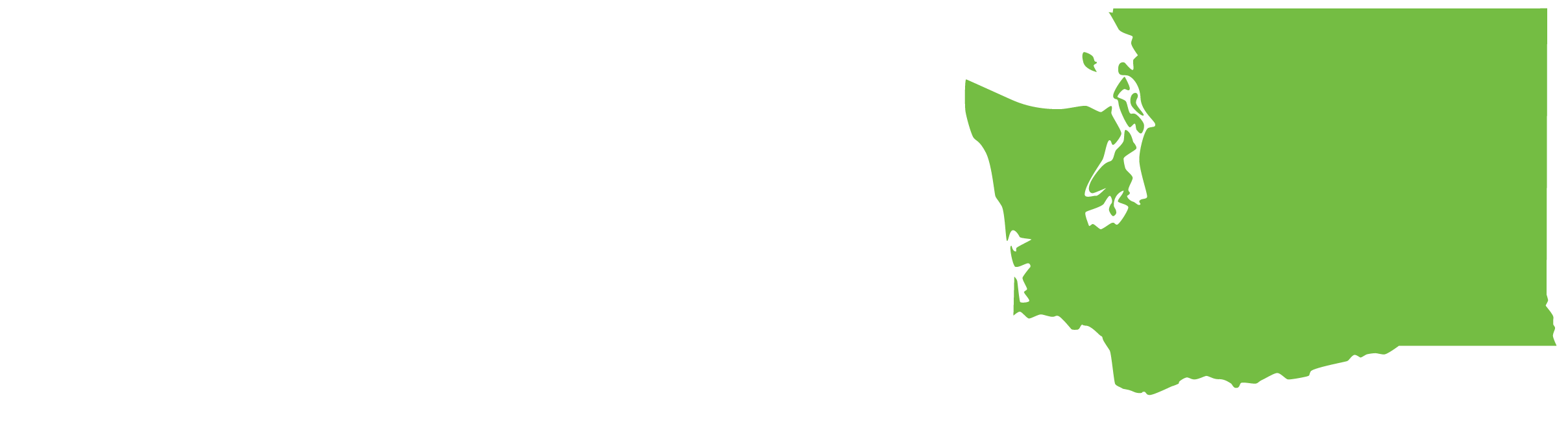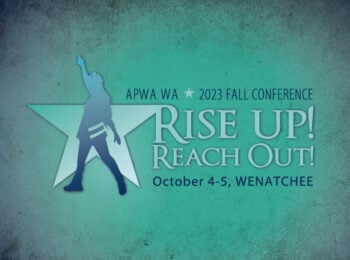News
View NewsUpcoming Events
Check out the latest Washington Chapter and APWA Events.
About the Washington Chapter
The Washington Chapter is dedicated to providing accessible education, recognizing innovation and excellence in the industry, and growing a diverse public works community.